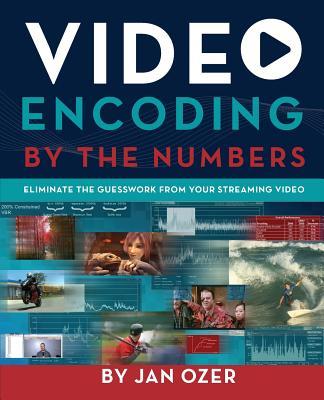Video Encoding by the Numbers teaches you to optimize the quality and efficiency of your streaming video by objectively detailing the impact of critical configuration options with industry-standard quality metrics like PSNR and SSIMplus. This takes the guesswork out of most encoding decisions and allows readers to achieve the optimal quality/data rate tradeoff.
Since all videos encode differently, the tests detailed in the book involve eight different videos, including movie footage, animations, talking head footage, a music video, and PowerPoint and Camtasia-based videos. The book walks the reader through quality testing, basic encoding configurations, encoding with H.264, HEVC, and VP9, and and encoding for adaptive streaming.
When appropriate, the chapters conclude with a section detailing how to configure the options discussed with FFmpeg, a preferred tool for high-volume video producers, including packaging into HLS and DASH formats (the latter with MP4Box). You'll also learn how to use key Apple HLS creation and checking tools like Media File Segmenter and Variant Playlist Creator.
Here's a chapter-by-chapter description.
Chapter 1: Technology Fundamentals. Encoding basics like codecs and container formats for newbies, or for a quick refresher for advanced users.
Chapter 2: Basic File Parameters. File parameters like data rate, resolution, frame rate, and bits-per-pixel defined at a high level.
Chapter 3: Essential Tools. Identifies the tools you'll need to deliver file information that you simply can't live without.
Chapter 4: Testing Overview. Covers a range of testing procedures, from choosing a test clip to verifying your encodes before applying the metric.
Chapter 5: Working with Moscow University Video Quality Measurement Tool.
Chapter 6: Working with SSIMWave Quality of Experience Monitor.
Chapter 7: Choosing Data Rate. Now that you know how to use multiple objective benchmarks, you'll apply that knowledge to choose optimal data rates for your files.
Chapter 8: Bitrate Control. You'll learn the impact of bitrate control techniques like VBR and CBR on file quality and deliverability.
Chapter 9: I-, B-, P-, and Reference Frames. Rules for choosing key frame and B-frame interval, and the number of reference frames.
Chapter 10: Encoding H.264. Learn how to configure H.264-specific configuration options like profiles, levels, and entropy encoding, and x264 encoding options like presets and tuning.
Chapter 11: Encoding HEVC. Learn where to deploy the HEVC codec, and how to encode with x265, a high-quality, open-source HEVC codec and with the Adobe Media Encoder.
Chapter 12: Encoding VP9. Learn where to deploy the VP9 codec, how quality compares with HEVC and H.264, and how to encode VP9 with FFmpeg.
Chapter 13: Choosing an ABR Technology. Learn how ABR works, and how to choose between technologies like HTTP Live Streaming (HLS), Dynamic Adaptive Streaming over HTTP (DASH), and others.
Chapter 14: Configuring Your Encoding Ladder. Learn how to choose and configure the rungs in your encoding ladder.
Chapter 15: Encoding and Packaging ABR Streams. Learn how to use FFmpeg to create your encoding ladder, and create media and master playlists for your HLS streams. You'll also get an extensive look at the Apple tools for HLS creation, Media File Segmenter, Variant Playlist Creator, and Media Stream Validator. For DASH, you'll learn how to use open-source tool MP4Box to create MPD files.
Chapter 16: Per-title Encoding. You'll learn what per-title encoding is, how it works, and several techniques for applying it yourself--including capped CRF.