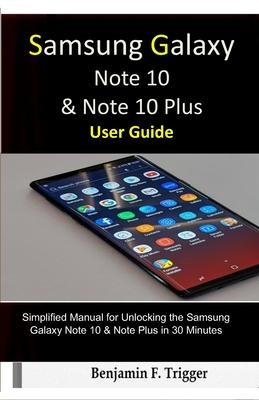
Book
Samsung Galaxy Note 10 & Note 10 Plus User Guide: Simplified Manual for Unlocking the Samsung Galaxy Note 10 & Note Plus in 30 Minutes
(Write a Review)
Paperback
$9.99
- How to enable smart things in Samsung Galaxy note 10 plus
- Force close apps in Samsung Galaxy note 10 plus
- Digital wellbeing in Samsung Galaxy note 10 plus
- Using the secure folder in Samsung Galaxy note 10 plus
- Split screen apps in Samsung Galaxy note 10 plus
- Dual messenger
- Take ultra wide photos- How to use AR emoji
- Scene optimizer including how to customize Home Screen
.-Transferring Data from old device.-Samsung Accounts
-How to efficiently use the navigation Settings.
-How to use Dual messenger.-How to Customize the notification settings.
-How to Take ultra wide photos
-How to troubleshoot common problems
-Preventing calls from taking up entire Screen.
-Set up Night Mode.
-Tips for troubleshooting the Note 10/Note 10 Plus . . . And lots more.
**Scroll to the top of the page to get your guide now click now!*
- How to enable smart things in Samsung Galaxy note 10 plus
- Force close apps in Samsung Galaxy note 10 plus
- Digital wellbeing in Samsung Galaxy note 10 plus
- Using the secure folder in Samsung Galaxy note 10 plus
- Split screen apps in Samsung Galaxy note 10 plus
- Dual messenger
- Take ultra wide photos- How to use AR emoji
- Scene optimizer including how to customize Home Screen
.-Transferring Data from old device.-Samsung Accounts
-How to efficiently use the navigation Settings.
-How to use Dual messenger.-How to Customize the notification settings.
-How to Take ultra wide photos
-How to troubleshoot common problems
-Preventing calls from taking up entire Screen.
-Set up Night Mode.
-Tips for troubleshooting the Note 10/Note 10 Plus . . . And lots more.
**Scroll to the top of the page to get your guide now click now!*
Paperback
$9.99