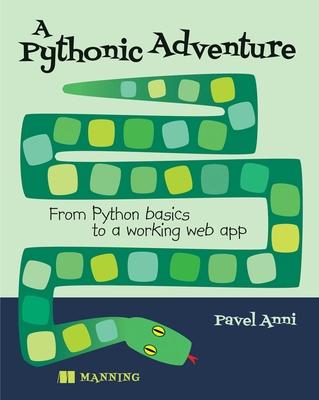- Installing Python
- Working with files
- Creating text-based dialogs and menus
- Using if/then, loops, lists, dictionaries, and input/output
- Building web applications
- Making your web apps look super professional
It's fun to learn with friends! In A Pythonic Adventure you'll meet Erik and Simon, two brothers who are just beginning their Python journey. Join them as they chat about the language, learn the basics, and build some cool programs. The book's dialogue helps young programmers understand complex concepts much more easily. It's the perfect way for young programmers (and their parents) to get started. There's no boring lessons or dull exercises in this adventure. You'll follow Erik and Simon's questions and mistakes, discover how to write programs with a team, and get a chance to create applications you can use in your daily life. By the time they're done reading, young learners will not only know how to write code, they'll know how to think about problems like professional developers. All code in this book runs on Mac, Windows, Linux, and Raspberry Pi. Purchase of the print book includes a free eBook in PDF, Kindle, and ePub formats from Manning Publications. About the technology Computer programming is an adventure, full of new experiences, challenges, triumphs, and mistakes. In A Pythonic Adventure, you'll join brothers Erik and Simon as they learn to create their first Python program. Written especially for young readers, this book is the perfect introduction to a skill that will last a lifetime! About the book A Pythonic Adventure teaches you to code by asking questions, making errors, and trying out different solutions--just like in real life. As you go, you'll create a web application for a coffee shop step-by-step, from your first online menu to saving orders in a database. And this unique tutorial goes deeper than other beginner books. You'll learn and practice important skills like planning applications, finding bugs, and managing user expectations. What's inside
- Installing Python
- Creating text-based dialogs and menus
- Building web applications
- Making your web apps look professional
About the reader For readers aged 10+. Perfect for adult beginners, too! About the author Pavel Anni is a Principal Customer Engineer at SambaNova Systems, and has also worked for Sun Microsystems, Oracle, and Red Hat. Table of Contents 1 Coffee for friends: First steps
2 Lists: What's on the menu?
3 Functions: Don't repeat yourself!
4 User errors: Everybody makes mistakes
5 Working with files: Being a shop manager
6 Main menu: Next customer!
7 Creating functions: Get the order and print it
8 Working with JSON: Save the order
9 Complete the menu: A real program
10 Learning Flask: Your first web application
11 Web form for orders: Coffee shop on the web
12 Database: We need good storage
13 Styles: Making it pretty
14 Help from AI: Improving our code
15 Next steps: Plans for the future