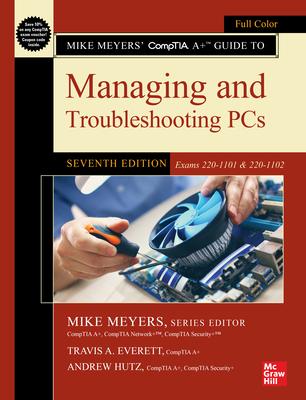Fully Updated, Essential Skills for a Successful IT Career
Created and edited by the leading authority on CompTIA A+ certification and training, this four-color guide will help you pass CompTIA A+ exams 220-1101 and 220-1102 and become a certified IT professional with proven expertise in hardware and software. Mike Meyers' CompTIA A+(TM) Guide to Managing and Troubleshooting PCs, Seventh Edition offers complete coverage of the latest exam objectives. You'll get on-the-job tips, end-of-chapter review questions, and hundreds of photographs and illustrations.
Learn how to:
- Work with CPUs, RAM, BIOS, motherboards, power supplies, and other personal computer components
- Install, configure, and maintain hard drives
- Manage input devices and removable media
- Set up, upgrade, and maintain Microsoft Windows
- Troubleshoot and fix computer problems
- Establish users and groups
- Set up video and multimedia cards
- Administer smartphones, tablets, and other mobile devices
- Set up wired and wireless networks
- Connect to the Internet
- Protect your personal computer and your network
- Install printers and other peripherals
- Implement virtualization and cloud-based technologies
- Understand safety and environmental issues
- Practice exams for 220-1101 and 220-1102 with hundreds of questions
- One hour of free video training from Mike Meyers
- TotalSim simulations of performance-based questions
- A collection of Mike Meyers' favorite freeware and shareware PC tools and utilities
- Learning objectives
- Photographs and illustrations
- Real-world examples
- Try This! and Cross Check exercises
- Key terms highlighted
- Tech Tips, Notes, and Warnings
- Exam Tips
- End-of-chapter quizzes and lab projects