- Meaning of Linux
- How is Linux working OS utilized?
- What is an Operating system?
- Definition of UNIX
- Difference between Linux and UNIX
- Benefits of Linux
- How to choose Linux distribution
- Ubuntu and Linux Mint
- SuSE Linux
- Red Hat/CentOS/Fedora
- Slackware and Arch Linux
- Basic Linux Commands
- Installing Linux
- What type of PC is needed?
- Video Card
- How to install a Linux distribution
- How to copy an ISO image to CD or DVD
- About Sort Command
- How to sort files
- Open and edit files
- How to create a collection of files
- How to create a file using touch command
- How to create a file using the redirection operator
- How to create a large file
- How to compress files to save space
- Alternatives to Microsoft Office
- Alternatives to Internet Explorer
- Alternatives to Photoshop
- Alternatives to Adobe Acrobat Reader
- What is shell scripting?
- Types/Kinds of Shell
- How to write a shell script
- Shell Variables
- Why you should use Linux
- How to partition disk
- Features of Ubuntu 20.04 LTS
- Linux security tips
- Linux network administration
- How to know a file's type
- How to know the file type of several files
- How to delete, copy, move, and rename files
- Environmental variables
- Common Environment Variables
- Files and Directory Permissions
- File and Directory - Real Ownership
- Adding a User Group
- Requirements to add a User Group
- Adding a User to Several Groups Simultaneously
- Adding a User and Add to Group
- How to Delete a Created Group
- List of Well-Known Groups in Linux
- System Shutdown, Restart, and Logout Commands
- Archives and Compressed File Commands
- And many more....
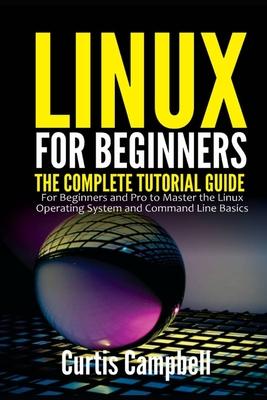
Book
Linux for Beginners: The Complete Tutorial Guide for Beginners and Pro to Master the Linux Operating System and Command Line Basics
(Write a Review)
Paperback
$13.24
- Meaning of Linux
- How is Linux working OS utilized?
- What is an Operating system?
- Definition of UNIX
- Difference between Linux and UNIX
- Benefits of Linux
- How to choose Linux distribution
- Ubuntu and Linux Mint
- SuSE Linux
- Red Hat/CentOS/Fedora
- Slackware and Arch Linux
- Basic Linux Commands
- Installing Linux
- What type of PC is needed?
- Video Card
- How to install a Linux distribution
- How to copy an ISO image to CD or DVD
- About Sort Command
- How to sort files
- Open and edit files
- How to create a collection of files
- How to create a file using touch command
- How to create a file using the redirection operator
- How to create a large file
- How to compress files to save space
- Alternatives to Microsoft Office
- Alternatives to Internet Explorer
- Alternatives to Photoshop
- Alternatives to Adobe Acrobat Reader
- What is shell scripting?
- Types/Kinds of Shell
- How to write a shell script
- Shell Variables
- Why you should use Linux
- How to partition disk
- Features of Ubuntu 20.04 LTS
- Linux security tips
- Linux network administration
- How to know a file's type
- How to know the file type of several files
- How to delete, copy, move, and rename files
- Environmental variables
- Common Environment Variables
- Files and Directory Permissions
- File and Directory - Real Ownership
- Adding a User Group
- Requirements to add a User Group
- Adding a User to Several Groups Simultaneously
- Adding a User and Add to Group
- How to Delete a Created Group
- List of Well-Known Groups in Linux
- System Shutdown, Restart, and Logout Commands
- Archives and Compressed File Commands
- And many more....
Paperback
$13.24