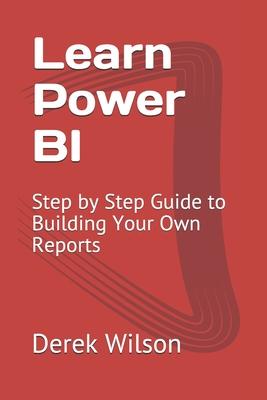
Book
Learn Power BI: Step by Step Guide to Building Your Own Reports
by Derek Wilson
(Write a Review)
Paperback
$9.99
Learn how to use Microsoft Power BI by following along with step by step lessons. This book was designed to get you the skills you need to start importing data and building reports in Power BI Desktop. No experience necessary, all of the steps are detailed and come with screenshots so you know exactly what to do. No wasting time on trying to figure it out. This book get you up to speed in less than 4 hours on the basics of Power BI Desktop.Who should read this book?If you are interested in data visualization, data storytelling and improving your business with data. This book is designed for people that want to solve business problems with data and need a quick guide to get them started without fluff. If you have plenty of data and are stuck with Excel charts and Pivot Tables. Then give yourself a new skill and learn a leader in data visualization Microsoft Power BI. You will find this book gives you all of the core knowledge you need to create, modify and publish Power BI reports that enable self-service analytics and dashboards.Why you should select this book?For the price of 2 name brand coffees, you can learn everything you need to get started building reports in Power BI Desktop. It also provides an overview of the Power BI ecosystem so you can make a better decision to determine if implementing Microsoft Power BI is the right data visualization solution for your company. The examples provide a quick background on the topic and the provide step by step instructions with images to make sure you can get started with Power BI quickly. From start to finish this book should take you 2 to 4 hours to complete while learning critical skills required to build and modify Power BI Reports on your own.Chapter OutlineIntroductionSample Data and Project for this BookThe Power BI EcosystemHow to Add Data in Power BI DesktopVisualizationsBuilding ReportsInteracting with VisualsUsing Filter on ReportsExporting Data from Power BIPublishing Power BI DesktopBusiness leaders struggle to have the data they need readily available in an easy to use dashboard. At CDO Advisors, we'll build you an amazing Power BI Dashboard at a low monthly cost. So you can make decisions when you need without having to ask someone to pull data or send you a report.
Learn how to use Microsoft Power BI by following along with step by step lessons. This book was designed to get you the skills you need to start importing data and building reports in Power BI Desktop. No experience necessary, all of the steps are detailed and come with screenshots so you know exactly what to do. No wasting time on trying to figure it out. This book get you up to speed in less than 4 hours on the basics of Power BI Desktop.Who should read this book?If you are interested in data visualization, data storytelling and improving your business with data. This book is designed for people that want to solve business problems with data and need a quick guide to get them started without fluff. If you have plenty of data and are stuck with Excel charts and Pivot Tables. Then give yourself a new skill and learn a leader in data visualization Microsoft Power BI. You will find this book gives you all of the core knowledge you need to create, modify and publish Power BI reports that enable self-service analytics and dashboards.Why you should select this book?For the price of 2 name brand coffees, you can learn everything you need to get started building reports in Power BI Desktop. It also provides an overview of the Power BI ecosystem so you can make a better decision to determine if implementing Microsoft Power BI is the right data visualization solution for your company. The examples provide a quick background on the topic and the provide step by step instructions with images to make sure you can get started with Power BI quickly. From start to finish this book should take you 2 to 4 hours to complete while learning critical skills required to build and modify Power BI Reports on your own.Chapter OutlineIntroductionSample Data and Project for this BookThe Power BI EcosystemHow to Add Data in Power BI DesktopVisualizationsBuilding ReportsInteracting with VisualsUsing Filter on ReportsExporting Data from Power BIPublishing Power BI DesktopBusiness leaders struggle to have the data they need readily available in an easy to use dashboard. At CDO Advisors, we'll build you an amazing Power BI Dashboard at a low monthly cost. So you can make decisions when you need without having to ask someone to pull data or send you a report.
Paperback
$9.99