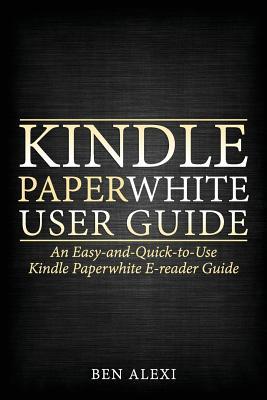An easy-to-use Kindle Paperwhite E-reader User Manual
To help you relax with your favorite books when on the go, the fashionable Kindle Paperwhite e-reader with an improved high-resolution 300ppi display is the best. To enjoy the benefits of this manual, it is, therefore, important to understand its unique features as well as the special guides on how to operate this device.
However, with the failure of Amazon to produce a printed manual on the management and utilization of this e-reader, this Kindle Paperwhite user manual provides you with all the vital information on how to get the best out of the electronic device.
Among the many tips on how to maximize on the Kindle Paperwhite, acquiring this up-to-date manual provides knowledge on the following areas:
- The special features of the Kindle Paperwhite E-Reader.
- Instructions on how to set up your Amazon Kindle Paperwhite E-Reader.
- The procedures on how to convert the different content into a format readable by the Kindle Paperwhite. That is the Epub format and the PDF format.
- The different methods of sending your personal content into the Kindle. This also includes the systematic procedures on how to send the content to your Kindle.
- Special guidelines on how to replace an existing Amazon account.
- Procedures on how to set up a family library.
- How to make use of the Kindle Paperwhite Built-In Browser.
- The Essential Kindle Paperwhite E-Reader's Timesaving Tricks and ALT Shortcuts.
- The dictionary customization property of the book.
- Instructions on how to enhance the kindle's battery life.
- How to take screenshots.
- Personalizing your Kindle to be unique from others.
Getting used to the Kindle Paperwhite is the initial step in enjoying this valuable and inexpensive Amazon product. Purchase, therefore, this easy-to-follow guidebook that includes the steps on how to take screenshots of the pages you need to save the other much-needed information to help you easily navigate through the Kindle Paperwhite and get the best out of it.