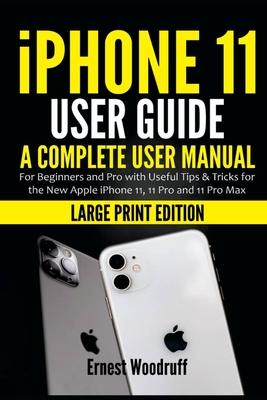The guide also covers things you might want to do and changes you'll want to make, like:
- How to wake and unlock iPhone 11, 11 Pro and 11 Pro Max
- How to adjust the volume
- How to change sounds and vibrations
- How to change common iPhone 11, 11 Pro and 11 Pro Max settings
- How to access features from the Lock Screen
- How to open apps
- How to take a screenshot or screen recording
- How to change or lock the screen orientation
- How to change the wallpaper
- How to set a Live Photo as wallpaper
- How to make screen items more reachable
- How to use your apps
- How to enter, select, and revise text
- How to search with iPhone 11, 11 Pro and 11 Pro Max
- How to use AirDrop to send items
- How to mark up files and photos
- How to perform quick actions
- How to find out what Siri can do
- How to tell Siri about yourself
- Have Siri announce calls
- How to add Siri Shortcuts
- About Siri Suggestions
- How to use Siri in your car
- How to change Siri settings
- How to set up Family Sharing
- How to download family members' purchases
- How to stop sharing purchases
- How to turn on Ask To Buy
- How to set up Apple Cash Family
- How to share Apple Card
- How to share subscriptions and iCloud storage
- How to share photos, a calendar, and more with family members
- How to locate a family member's missing device
- How to set up Screen Time through Family Sharing
- How to cut, copy, and paste between iPhone and other devices
- How to connect iPhone and your computer with a cable
- How to sync iPhone with your computer
- How to transfer files between iPhone and your computer
- How to connect to CarPlay
- How to use your vehicle's built-in controls
- How to get turn-by-turn directions
- How to report traffic incidents
- How to change the map view
- How to make phone calls
- How to play music
- How to view your calendar
- How to record
- And many more!
So what are you waiting for? Scroll up and Click the Orange - BUY NOW WITH 1-CLICK BUTTON- on the top right corner and Download Now!!! You won't regret you did
See you inside!!!