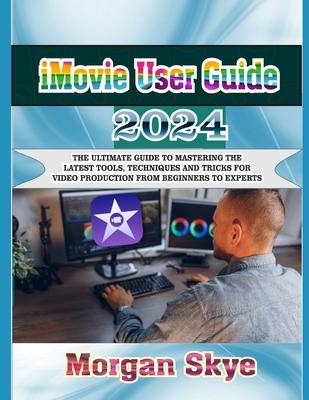The audio editing tools in IMovie are also incredible; you can create fades, change audio levels, and even eliminate background noise to get a sound that is professional. When it's time to share your work with the world, iMovie offers several export options, including direct sharing to popular social media platforms like Facebook and YouTube, so that viewers can view it from anywhere. To fully utilize iMovie, you will become an expert in all of its aspects with the help of this in-depth guide. This book is the perfect resource for anyone who wants to make great movies quickly and effortlessly because it covers everything from project setup to common problem addressing.
The table of contents for this handbook is as follows:
- Imovie's overview
- Getting started with imovie
- Imovie media organization
- Understanding fundamental editing
- Transitions and effects incorporated
- Delving into the usage of titles and text
- Addition of sound
- Concerning overlays and keyframes
- Enhance video quality using advanced techniques to edit
- Integration of graphics and photography
- Gaining expertise in audio editing
- Project sharing and exporting
- Exploring the world of cloud co-editing
- Adding captions and illustrations to the keynote
- The most commonly asked questions and troubleshooting techniques
- Analyzing imovie third-party extensions and plug-ins
- Index