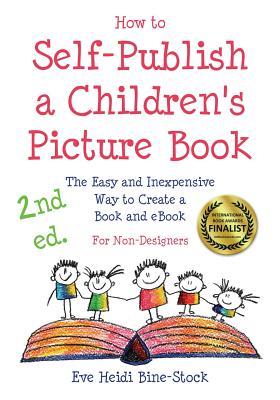NOTE: Amazon will ship this book immediately, even though it says 1-2 months or "not available."
Get this bestselling book by an award-winning self-publisher!
""Impressively well written, comprehensive, and practical... thoroughly 'user friendly' in organiza-tion and presentation. An absolute 'must' for any and all aspiring authors of children's books." --Midwest Book Review
"It's easy to read, easy to understand. Yes, you'll be introduced to everything you'd possibly need to know about the publishing world, but Bine-Stock explains every term, every step throughout the process, making it both manageable and accessible for even the newbiest writer." --Cathy C. Hall, SCBWI Bulletin Review Excerpt
You've decided to publish your own children's picture book. Welcome to the world of indie publishing!
With this guide, you'll learn how to create your book with Canva, an easy-to-use, inexpensive design tool.
And you'll learn how to self-publish your book with the two major print-on-demand (POD) companies, KDP and IngramSpark.
No longer do you have to print 1,000 to 5,000 copies of your book at one time, with the enormous cost this entails. Not to mention the cost of warehousing the books, and arranging for distribution.
With print-on-demand, the set-up costs are low, and a copy of your book is printed only when someone orders it.
This book explains everything you need to know to self-publish a professional-quality printed children's picture book-even if you are not a graphic designer.
From finding an illustrator, to choosing fonts and colors, to design and layout, this step-by-step guide holds your hand all along the way.
And, as a bonus, there's even a chapter on how to make an ebook for free to sell on Amazon.com.
NOTE: Due to popular demand, this second edition explains how to handle illustrations that span two pages. It also incorporates changes to the publishing landscape created by CreateSpace merging with KDP.
So chart your own course and self-publish with the help of this book.
For free email updates, contact EveHeidiWrites (at) gmail (dot) com.
Let's get started! Scroll up and click "Add to Cart" now.