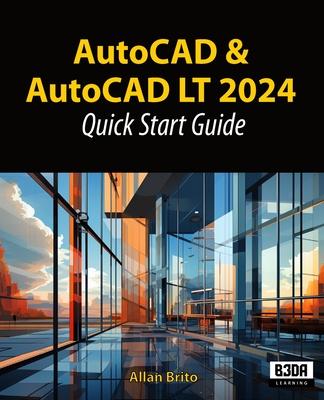Chapters Overview:
- AutoCAD Interface and Initial Settings: Dive into the user-friendly interface of AutoCAD, setting up your workspace for maximum efficiency.
- Precision Input, Snaps, and Drawing: Master the art of precise design with advanced input and drawing techniques.
- Layers and Drawing Tools: Learn to organize and streamline your work with layers and explore a variety of drawing tools.
- Editing Drawings with Modifiers: Enhance your designs by skillfully editing and modifying drawings.
- Editing Polylines and Extended Modifiers: Take your skills further with advanced polyline editing and modifiers.
- Blocks, External References, and Hatches: Discover the power of blocks, external references, and hatch patterns to enrich your designs.
- Text, Dimension Lines, and Tables: Add detailed annotations, dimensions, and tables to your drawings for clear communication.
- Viewports and Project Output: Master the final steps in presenting your work, from viewports management to project output.