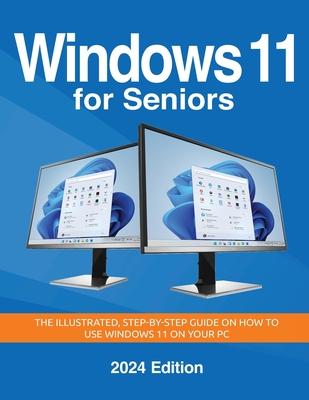Step into the digital age with confidence! Windows 11 for Seniors by Kevin Wilson is the perfect guide for seniors and beginners eager to master Microsoft's latest operating system. This 2024 Edition is packed with clear, step-by-step instructions, practical tips, and helpful illustrations designed to make learning Windows 11 a breeze.
Why Choose This Book?
- Senior-Friendly Design: Large fonts, simple language, and clear illustrations for easy understanding.
- Comprehensive Coverage: All major Windows 11 features and tools explained step by step.
- Updated for 2024: Includes the latest updates and features, including AI enhancements and improved accessibility options.
- Bonus Resources: Access free online video tutorials for visual learners.
What You'll Learn:
- Setting up Windows 11 and upgrading from Windows 10
- Navigating the Start Menu, Taskbar, and Desktop
- Managing files and folders with File Explorer
- Personalizing settings, themes, and colors
- Setting up WiFi, Bluetooth, and external devices
- Using essential apps like Microsoft Edge, OneDrive, and Outlook
- Exploring AI tools like Windows Copilot and improved Widgets
- Editing photos and videos with Photos and Clipchamp
- Securing your device with Windows security features
- Troubleshooting and recovering your system when needed
This 2024 edition covers the latest updates, including advanced features like Snap Layouts, Subsystems for Linux and Android, and new accessibility tools.