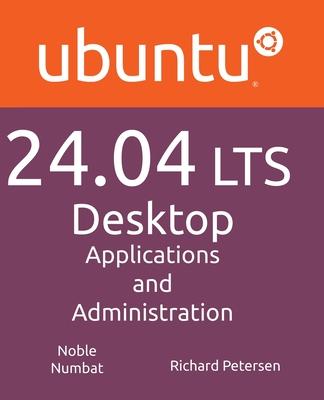This book covers the Ubuntu 24.04 LTS (Noble Numbat) release, focusing on applications and administrative tools. The emphasis here is on what users will face when using Ubuntu, covering topics like installation, applications, software management, the Ubuntu desktops (GNOME, MATE, and KDE), shell commands, network connections, and system administration tasks. Ubuntu 24.04 LTS introduces several new features, as well as numerous smaller modifications. It is a long-term support release. The Ubuntu desktop, which uses GNOME, is examined in detail, along with Snap and APT package management.
The Ubuntu desktop uses a Dock and an Activities overview to manage access to applications and devices. In addition, Ubuntu 24.04 LTS desktop is based on GNOME 46, with several desktop configuration tools and the Settings dialog. In addition, features such as workspaces, extensions, and the GNOME Files file manager, are covered. The Kubuntu desktop, which uses KDE, provides a different interface using plasma containers to support panels, menus, activities, configuration tools, and widgets. Ubuntu MATE is based on the traditional GNOME 2 desktop, buy with alternative menus, panel layouts, and a dock.
Part 1 focuses on getting started, covering Ubuntu information and resources, using Ubuntu Live USB/DVD drives, installing and setting up Ubuntu, upgrading Ubuntu, basic use of the desktop interface, and connecting to wired and wireless networks. Repositories and their use are covered in detail, along with the Snap system for managing Snap packages. Ubuntu Snap package management with the App Center and the snap command, as well as APT package management with Gnome Software, the Synaptic Package Manager, and the apt and apt-get commands.
Part 2 focuses in on office, multimedia, mail, Internet, and social media applications such as the Evolution and Thunderbird email applications, the Videos media player, the Rhythmbox music player, and the LibreOffice office suite. The section includes coverage of the sound settings, Firefox Web browser, and FTP applications.
Part 3 covers the Ubuntu, Kubuntu, and Ubuntu MATE in detail. It also covers other Ubuntu flavors including Xubuntu, Lubuntu, Ubuntu Cinnamon, and Ubuntu Unity desktops. The Ubuntu desktop features a Dock, Activities overview, Applications overview, and a new System menu with Quick Setting buttons. The Kubuntu desktop is examined which is based on the KDE desktop with features such as widgets, activities, panels, menus, desktop effects, and the Discover software manager. Ubuntu MATE provides an the traditional GNOME 2 panels, but with alternative menus and panel layouts. It also provides a dock. All the desktops are different, but all access and install software from the Ubuntu APT software repositories and the Ubuntu Snap Store. All are also official Ubuntu Flavors, different desktops but the same compatible software, most of which can run on any of the flavors. The BASH shell interface is also explored, with its command editing, folder navigation, and file operations.
Part 4 deals with administration topics, first discussing system tools like the GNOME system monitor, the Disk Usage Analyzer, Seahorse, and Disk Utility. Then a detailed chapter on Ubuntu system administration tools is presented, covering tasks such as managing users and file systems, Bluetooth setup, network folder sharing, backups, and printing. The network connections chapter covers a variety of network tasks, including manual configuration of wired and wireless connections, and firewalls (the Gufw and FirewallD applications).