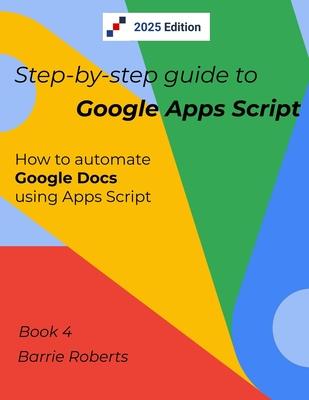Dive deep into automation and productivity using the "Step-by-step guide to Google Apps Script 4 - Documents." Unlock the potential of Google Apps Script to revolutionize your document management. This guide enhances document creation through Apps Script, unlocking GOOGLE DOCS' full potential.
Each chapter imparts practical wisdom with real-world examples showcasing Apps Script's prowess. From polished invoices to student reports with progress bars, create web apps for streamlined info sharing, update docs with web data - each chapter advances mastery.
Begin with basic tasks like creating Google Docs from forms. Progress to intricate concepts - master doc copying, creating and formatting docs from scratch, tailor docs with placeholders, make detailed invoices.
Learn more: making student reports, emailing PDF reports, merge reports, personalize conference info, web app conference details, web data doc updates. It assumes a base foundation in Apps Script, JavaScript, and HTML, but don't worry I will guide you through each line of code, demonstrated in accessible Form, Sheet, Document files. Aligned with latest Apps Script, and JavaScript advancements.
Content:
Document Service Overview: Unveil the core functionalities and structure of the Document Service for dynamic document automation.
Chapter 1: Creating a Google Doc from a Form Submission: Transform form data into fully-fledged Google Docs with code.
Chapter 2: Master Document Copier: Streamline document distribution with a system for duplicating master files.
Chapter 3: Editing a Document Template Using Placeholders: Craft dynamic documents by merging data into templates with placeholders.
Chapter 4: Crafting Multi-Item Invoices: Learn to create versatile invoices with multiple items for efficient billing.
Chapter 5: Building Documents from Scratch: Master the art of constructing custom documents without the need for templates.
Chapter 6: Crafting Student Reports with Dynamic Progress Bars: Generate insightful student reports enriched with visual progress indicators.
Chapter 7: Dispatching Reports via Email as PDFs or Links: Automate document delivery through email, enhancing communication.
Chapter 8: Consolidating Multiple Reports into a Single Document: Effortlessly merge reports for clearer, unified documentation.
Chapter 9: Emailing Customized Conference Information: Personalize and automate conference communication through email.
Chapter 10: Distributing Conference Details via Web Apps: Create web apps for centralizing and sharing conference information.
Chapter 11: Upgrading Documents with Web-Derived Data: Elevate documents by integrating real-time web data for dynamic updates.
2024 Edition