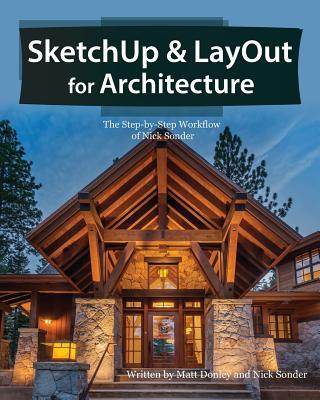Design in SketchUp
Document in LayOut
Learn how to use SketchUp and LayOut to design and document any architectural project from concept to completion.
This step-by-step workflow shows you how to create a 3D terrain model of your existing site, then walks you through modeling the building and producing documents throughout each design phase.
- Use the Sandbox tools to create and modify 3D terrain to build an existing site model and a proposed site model.
- Organize your model into multiple files to increase speed, performance, and enable better scene & section plane management.
- Learn how to use multiple viewports in LayOut to illustrate your section cuts clearly, while taking advantage of colorful textures applied to the model.
- Define the level of detail required in your model to enable you to make fast changes throughout each phase of design.
- Learn how to use SketchUp and LayOut templates to improve your workflow.
A complete sample project is included with this book to help you explore a real project and see how it is organized. In addition, an entire set of template files are included for you to customize for your own use.