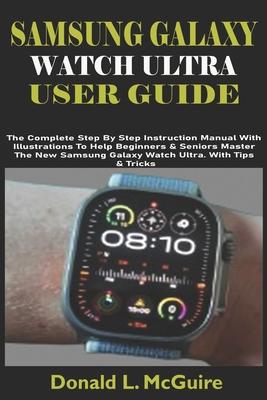If you're looking for a robust, feature-packed wristwatch in 2024, grab the new Samsung Galaxy Watch Ultra.
The Samsung Galaxy Ultra is more than just a stylish accessory-it has health and fitness monitoring features, 100-meter water resistance, an outstanding battery life, and a titanium shell that resists scratches.
This book is an easy-to-understand manual that outlines the essential features of the Samsung Galaxy Watch Ultra and how to effectively use the new features. This book offers an easy walk-through on how to use and explore the features of this new Samsung Galaxy Watch Ultra 2.
Below are some things you will learn in this book:
- Get Your Samsung Galaxy Watch Ultra Started
- How To Connect Watch Ultra To A New Smartphone
- How To Connect Watch Ultra To An iPhone
- How To Connect Watch Ultra To Wi-Fi Network
- How To Connect Watch Ultra To Bluetooth Headset
- How To Charge A Watch Ultra
- How To Charge A Watch Ultra Using A Wireless Charger
- How To Charge A Watch Ultra Using Wireless Power Share
- How To Activate Power Saving Mode On Watch Ultra
- How To Back Up Your Watch Ultra
- How To Activate LTE Service For Your Watch Ultra
- How To Change The Screen Orientation On Your Watch Ultra
- How To Set Up And Use Bixby On Your Watch Ultra
- How To Use Google Assistant On Your Galaxy Watch Ultra
- How To Manage Notifications On Your Watch Ultra
- How To Add An App On Watch Ultra
- How To Remove An App On Watch Ultra
- How To Manage Apps On Your Watch Ultra
- How To Update Watch Ultra Software
- How To Use The Gallery For Watch Ultra
- How To Use Vision Enhancement Features On Watch Ultra
- How To Customize The Home Key On Your Watch Ultra
- How To Set Up Samsung Pay On Watch Ultra
- How To Monitor Your Heart Rate With Watch Ultra
- How To Send And Receive Messages On Watch Ultra
- Tips And Tricks