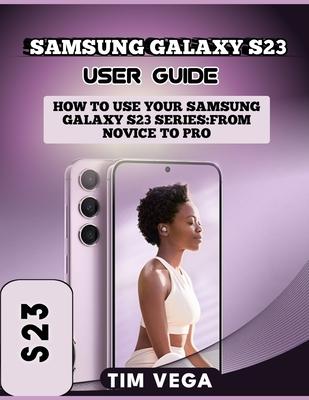Did you recently purchase a Samsung Galaxy S23, S23 Ultra, or S23 Plus handset for yourself? Do you love your phone? You might also want to learn how to use it. Why not achieve the ultimate level of mastery? Definitely! These incredible gadgets are the perfect blend of beauty and power. They have an effective processor (Octa-Core) that facilitates the performance of demanding functions. Their 5000mAh battery and 6.1" Gorilla Glass Screen enable them to withstand extended periods of binge-watching films, playing games, talking with friends, and other activities. Additionally, the gadget has some outstanding AI and camera features, including single shooting, night mode, real-time focus, and others. Getting a new phone might be thrilling, but it can also be daunting and perplexing. What point do you start from? Everything you need to know about using your new gadget will be covered in this guide. Everything has been deconstructed and made simple, including setting up, sending messages, transferring data, personalizing your phone settings, and using a variety of apps.
You will discover the following items from this manual:
- How to set up a new samsung galaxy phone
- Galaxy s23 series camera comparison
- About the specification
- The sim/micro sd card insert
- Using two sim cards in your samsung s23: some tips
- Setting up your samsung galaxy s23 with fast pair
- Amazing characters
- Samsung account creation
- Use of the samsung phone's navigation
- Samsung smart switch content transfer
- Overview of the contacts app
- Delving into messages
- The phone settings
- The sound, vibration, and notification settings
- Connection settings
- Security and lockscreen
- The biometric and security
- Apps you use
- General camera usage
- About the gallery
- How to use the inshot app to edit videos
- The calendar and clock apps