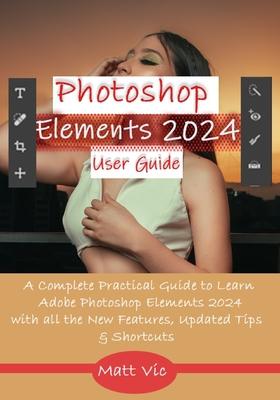Do you aspire to become an expert photo editor, photographer, graphic designer, or image illustrator?
Are you interested in learning how to blend images using layers, apply filters and effects, and transform ordinary images into creative masterpieces?
Have you attempted numerous times to enhance image contrast, sharpness, brightness, and exposure, only to achieve minimal or no improvement?
Look no further than this reliable user guide.
Photoshop Elements is equipped with a comprehensive set of editing tools that can refine various types of images into stunning works of art. These tools are user-friendly and can easily enhance and correct photos, provided you have access to the appropriate user guide. By mastering Photoshop Elements' functions and features, you can significantly increase your productivity and efficiency.
In this book, you will gain knowledge in various areas, including:
- Exploring the exciting features of Photoshop Elements 2024
- Navigating around the Photoshop Elements interface
- Starting with the basic knowledge of image editing
- Managing pixels in images
- understanding image resolution and dimensions
- Organizing and grouping images
- Creating and modifying selections
- Blending and merging images with layers
- Auto-fixing images
- contrasting raw and non-raw images
- Utilizing the Camera Raw Editor
- Enhancing complex image-retouching skills
- Adding text and graphics to photos
- Utilizing more than 60 Guided edits that are available in Photoshop Elements 2024
- Correcting lightness, sharpness, exposure, contrast, and color balance of images
- Updated shortcuts and useful tips and tricks.
With this user guide, you will gain valuable experience in Photoshop Elements, equipping you with the necessary skills and knowledge to master image editing and fully explore all the features and functions of Photoshop Elements 2024.
I wish you a smooth experience with Photoshop Elements