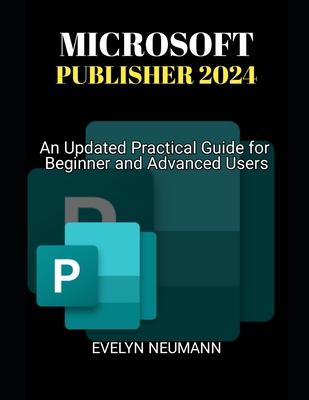
Book
Microsoft Publisher 2024: An Updated Practical Guide for Beginner and Advanced Users
(Write a Review)
Paperback
$14.50
Bringing to your attention the latest, graphically entertaining guide to Microsoft Publisher. Whether you're an amateur or an expert user, this pictorial guide is here to assist you move your Publication skills to the next stage.
Microsoft Publisher is user-friendly publishing tools that assist in producing expertized and branding materials which include flyers, brochures, posters, postcards, personalized birthday cards, business cards, newsletters, etc. You can bring your ideas into reality with this broad area of captivating graphics, customized templates, and design tools Below are the few things you will discover in this Guide: Create a shortcut for Publisher.
Add a text box.
Learning how to format text
Changing of the case.
Font Size Adjustment, including drop cap properties .
How to change text boxes, resizing the text box, text autofit.
Changing of the background color.
Resize table, move table, formatting tables.
How to operate graphics, including effects on images.
Cropping images, changing shapes, setting object layer.
Adding calendars to Publisher, inserting wordart.
Producing mail merge, operating publication, storing Publication in different format, opening saved documents, producing master pages.
Publishing your work, how to print documents, exporting your work as a PDF. With Microsoft Publisher, you'll be good at understanding publication design. It serves as a guide for beginners and advanced users, enabling everyone to their innovations.
Bringing to your attention the latest, graphically entertaining guide to Microsoft Publisher. Whether you're an amateur or an expert user, this pictorial guide is here to assist you move your Publication skills to the next stage.
Microsoft Publisher is user-friendly publishing tools that assist in producing expertized and branding materials which include flyers, brochures, posters, postcards, personalized birthday cards, business cards, newsletters, etc. You can bring your ideas into reality with this broad area of captivating graphics, customized templates, and design tools Below are the few things you will discover in this Guide: Create a shortcut for Publisher.
Add a text box.
Learning how to format text
Changing of the case.
Font Size Adjustment, including drop cap properties .
How to change text boxes, resizing the text box, text autofit.
Changing of the background color.
Resize table, move table, formatting tables.
How to operate graphics, including effects on images.
Cropping images, changing shapes, setting object layer.
Adding calendars to Publisher, inserting wordart.
Producing mail merge, operating publication, storing Publication in different format, opening saved documents, producing master pages.
Publishing your work, how to print documents, exporting your work as a PDF. With Microsoft Publisher, you'll be good at understanding publication design. It serves as a guide for beginners and advanced users, enabling everyone to their innovations.
Paperback
$14.50