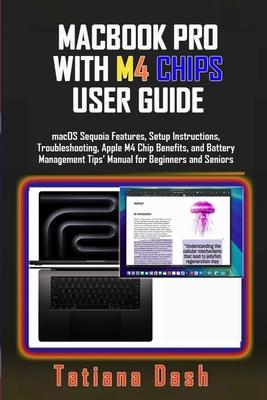Featuring:
- Detailed Setup Instructions- learn how to safely unbox your MacBook Pro, perform the initial setup, connect to Wi-Fi, and configure essential settings like security options and Apple ID.
- In-Depth Hardware Overview- familiarize yourself with the physical features, ports, keyboard, and trackpad of your device, and discover useful shortcuts and gestures to improve your efficiency.
- Navigating macOS Sequoia- know more about the latest version of macOS, explore core functionalities like Spotlight Search and Mission Control, and customize your system preferences to fit your needs.
- Maximizing Performance- optimize your MacBook Pro's hardware with pro tips for running creative applications such as Final Cut Pro and Logic Pro, ensuring you get the most out of your powerful M4 chip.
- Connectivity and Peripherals- master the art of connecting to external displays, printers, and other peripherals, while utilizing Apple's Continuity features like AirDrop and Handoff.
- Battery Management- implement strategies for prolonging battery life, including low power settings and background app management.
- Security and Privacy- set up Touch ID and Face ID, learn how to use FileVault for data encryption, and enable Find My Mac for added security.
- Troubleshooting and Maintenance- access solutions for common issues and discover best practices for keeping your MacBook running smoothly, along with backup strategies using Time Machine and iCloud.
- Thunderbolt 5 and Connectivity
- Redesigned User Interface
- System Preferences and customization
- How to Set Up Multiple Users and User Accounts
- Using the Productivity Suite Together
- Using External Displays and Configuring Display Settings
- How to use macOS Power-Saving Options and Low Power Mode
- Configuring Privacy Settings for Location, Microphone, and Camera
- Shortcuts and Commands Keyboard shortcuts
- How to Access AppleCare+, and more.
Perfect for anyone looking to get familiar with macOS, explore the advanced features of the M4 chip, and understand how to effectively use their MacBook Pro in an era of Apple intelligence.