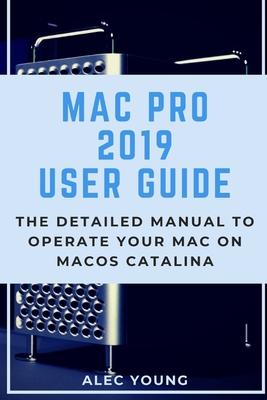In December 2019, Apple launched an improved Mac Pro, which is the first Mac Pro released since its 2013 model. This new high-throughput, high-end system is heavily focused on expansion and upgradeability, and is designed for professional users. The 2019 Mac Pro has a stainless-steel frame with an aluminum casing that offers all-round access to the machine. There are handles on the frame for easy movement as well as a lattice design to increase airflow and enable quiet performance. Additionally, there is the option to add wheels for simple transportation from one place to another. Some of the features for the 2019 Mac Pro include: Intel Xeon processors with a maximum upgrade option of 28 cores, plus 64 PCI Express lanes; Multiple graphics options, including Radeon Pro Vega II Duo (at the high-end); 8 PCIe expansion slots; RAM size of up to 1.5TB; Afterburner.
The macOS Catalina which was launched in October 2019, is the latest operating system for the Apple Mac family. The new software brought with it several new exciting features that may seem overwhelming even to existing users. Some of these features include the Screen Time, division of iTunes into 3 separate apps, using the iPad as a second screen, otherwise known as Sidecar and lots more.
This user guide contains detailed steps on how to explore all the new features on your computer along with screenshots to make it easy for you to familiarize yourself with the workings of the macOS Catalina. Whether you are just buying a new Mac device or downloading the new software to your existing device, this book would help you to achieve better and faster productivity.
Some of the things you would learn in this book include:
- How to Install macOS Catalina
- How to Backup and Restore your Devices on macOS Catalina
- How to Organize the Mac Desktop
- How to Use Find My
- How to Sign Documents on your Devices
- How to Setup Sidecar on your Devices
- How to Use Apple Music in the Music App
- How to Make Use of the Notes App
- How to Use Reminders on Mac
- How to Use the Podcasts App
- How to Sync on macOS Catalina
- How to Use Apple TV App
- How to Use Screen Time on Mac
- How to Use Voice Controls on Mac
- How to Use Safari
- And Lots More...