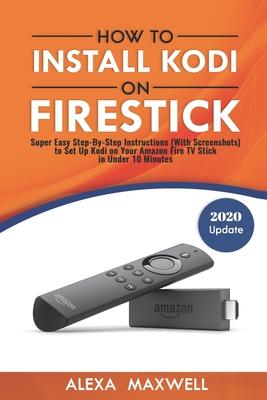Learn How to Install Kodi on Your Fire Stick in Under 10 Minutes (With Screenshots!). 2020 UPDATE: Contains step-by-step instructions to install the latest Kodi version (18. 'Leia') and add-ons.
How would you like to access and watch your favorite media content with your Amazon Fire TV Stick I'm not just talking movies and series. But also your favorite music, games, your pictures, you name it.
Impossible? Think again... All you need is an:- Amazon Fire TV or Fire TV Stick
- Internet connection
- This book
Kodi is a free open source media player. This user friendly entertainment hub brings all your digital media together in one central location.
With Kodi, you can stream all possible media content. And, this is a big one, in any format. There are no limitations. Why You Should Check Out 'How to Install Kodi on Firestick'
This book is jam-packed with goodies. Most important, I will take you by the hand and show you easy, practical step-by-step instructions to install Kodi on your Fire TV.
- What is the difference between Amazon Fire TV and Fire TV Stick?
- How to Install the Firestick
- What is Kodi?
- Is Kodi Legal?
- How to Install Kodi on the Amazon Fire TV Stick (with screenshots!)
- How to Install Kodi Add-Ons
- Ten Must-Have Kodi Add-Ons in 2019
- And much more!
The bottom line?
If you install Kodi, your life will never be the same. So, buckle up, and prepare for the media experience of a lifetime!
Take action now! Scroll to the top of this page and click the 'Buy Now' button.