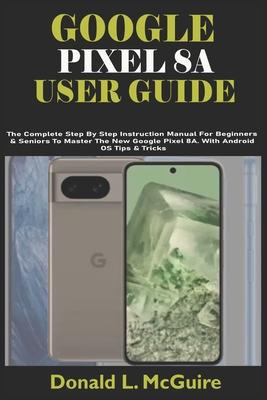Google has released the Pixel 8A, the most recent iteration of its midrange phone, and customers will find solace in the fact that the phone operates in a manner that is reminiscent of previous versions. The artificial intelligence capabilities that are driven by the Tensor G3 system-on-chip are among the many features that are on exhibit here.
This book is an easy-to-understand manual that outlines the essential features of the Google Pixel 8A and how to effectively use their new features. This book offers an easy walk-through on how to use and explore the features of this new .
Below are some things you will learn in this book:
- Features Of Google Pixel 8a
- Comparison Between Google Pixel 7a And Pixel 8a
- How To Update Your Pixel Phone Software
- How To Turn Off And On Your Pixel Phone
- How To Migrate Your Data To A Pixel Phone
- How To Adjust Screen Brightness On Pixel 8a
- How To Customize Your Home Screen On Pixel 8a
- How To Get Started With Digital Well-Being On Your Pixel
- How To Find And Move Your Apps On Pixel
- How To Open And Close Your Camera App On Your Pixel 8a
- How To Do Common Camera Settings
- How To Use Circle To Search On A Google Pixel
- 6 Simple Ways To Launch Google Pixel Assistant On Your Pixel 8a
- How To Charge The Battery
- How To Use Extreme Battery Saver On Pixel 8a
- How To Set Up Face Unlock On Your Pixel 8a
- Tips And Tricks