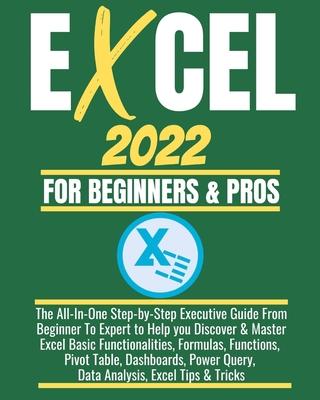This guide will give beginners and newbies to Microsoft Excel a solid foundation on its functions and formulas. A beginner's tour on the various methods of inserting your formula expressions and functions is not left out. Major functionalities and predefined keywords are packed in Excel formulas and functions, as well as the tools, resources and resources to audit your worksheet of possible errors. Anyone without a background in data analysis using Excel expressions is capable of producing amazing calculation results with the lessons provided in this powerful excel guide. Here's a peek at what this guide contains;
- Basic operations in Excel such as Workbook formatting, data entry, printing, excel charts & sparklines, etc.
- Basics of Formulas in Excel
- Operators in Excel
- Common Excel Functions
- Arguments in Functions
- Changing Formulas in Excel
- Referencing Cells in Formulas
- Percentage Calculations
- Running Total Calculations
- Rounding Numbers
- Calculating Number of Values in a Cell Range
- Functions for Texts in Excel
- Discovering Parts of a String of Texts
- Formatting Numeric Values in Strings of Text
- Applying Formulas for Dates and Time
- Excel Date Issues
- Dealing with Workdays between Dates
- Implementing Formulas when Dealing with Conditional Analysis
- Confirming Data that is Conditional
- Using the VLOOKUP Function
- Adding Up Values Satisfying Multiple Specified Conditions
- Checking for Characters that are Non-standard
- Aggregating the Average Number of Values Meeting Specified Single and Multiple Conditions
- Handling Financial Analysis with Excel Formulas
- Generating EBITDA and EBIT
- Generating Break Even
- Implementing Functions for Financial Operations in Excel
- Generating a Schedule for Loan Amortization
- Computing Depreciation
- Locating and Rectifying Errors in Your Formulas
- Solving Formulas Giving an Error
- Solving Issue of Formulas not Performing Calculations
- Solving Errors of Phantom Links
- Implementing Tools for Auditing in Excel
- How to Create Pivot Tables
- Performing Basic Operations in Your Pivot Tables
- Excel Dashboards and PivotCharts
- Inserting Performance Symbols and Slicers to Dashboards
- Protecting Excel Dashboards and Worksheets
- Data transformation with Excel Power Query
- Excel Data Analysis
- ... and lots more