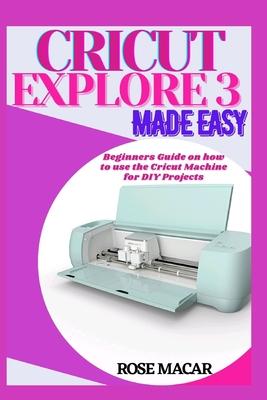The cricut explore is one of the amazing craft machine you can buy - not only for papercraft and scrapbooking. There are avalanche of home dcor projects where the Cricut explore 3 remains indispensable. The Cricut Explore 3 brings you personalization faster than ever! The Cricut smart cutting machine brings you digital cutting, drawing, scoring and foiling at the push of a button. Easy to use, this machine opens up a whole new world of creative possibilities, with the ability to cut over 100 different materials. Use it with craft favorites like cardstock, vinyl and iron-on, as well as more specialty materials like vellum, cork and bonded fabric. It's also compatible with Cricut Smart Materials for super-easy, long cuts up to 3.6m without a cutting mat. Whether you're crafting iron-on custom clothing, personalizing accessories and dcor with vinyl decals or designing the perfect gift, this dream machine will get your projects done in record time. The Cricut Explore 3 uses Bluetooth technology to connect with Cricut's free Design Space app via iOS, Android, Windows or Mac devices. Use the app to create and personalize your designs, ready for the machine to bring them to life.
Undoubtedly, this amazing machine can take your creativity to the next level via the numerous DIY projects you can accomplish within a short while. Starting these projects may look like a difficult task especially for beginners. However, there is no need to worry because the author has done a detailed explanation of the numerous projects you can do with this wonderful machine. All you need to do is to give me your hand as I sail you through this inspiring journey.
Below is a preview of what you will learn:
- What the Cricut Explore 3 is all about
- Features of Cricut Explore 3
- How to set up your Cricut Explore 3 (step by step)
- Materials that you can cut with Cricut Explore 3
- Cricut Explore 3 Accessories
- How to measure material for your cut
- Projects that can done using Cricut Explore 3
- And many more
Get this guide today. It is a must-have for you! Scroll up, click on 'Buy Now' with one click and become a cricut master.