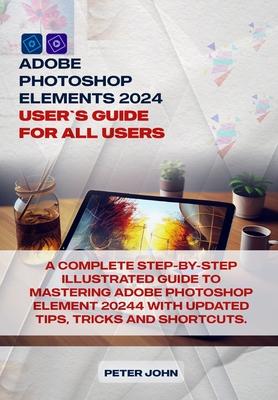Are you ready to unlock your creative potential?
This user guide is tailored for you!
Transform your photos from ordinary to extraordinary with Adobe Photoshop Elements 2024, your one-stop guide to creative magic!
This comprehensive handbook takes you on a journey through the software's depths, empowering you to master every pixel and unleash your artistic vision. Chapter 1:
- Explore Adobe Photoshop Elements 2024's latest features
- Learn system requirements and install the software with step-by-step guidance.
- Master image editing basics, from navigating the home screen to using Quick Mode.
- Share photos and understand file-saving options.
- Deepen your understanding of pixels, resolution, and color concepts.
- Calibrate your monitor for accurate representation.
- Dive into the advanced photo editor, understand contextual menus, and explore toolbox features in Quick and Advanced modes.
- Efficiently sort and manage images with the Organizer.
- Use Element Downloader, scanner, and customize preferences.
- Get acquainted with the Organizer workspace, use tags, and explore auto-curation features for effective photo album management.
- Catalog files, create backups, and utilize search options for efficient image retrieval.
- Learn Camera Raw Editor features, understand Raw file attributes, and enhance your photography with applied profiles.
- Master selection tools like marquee, lasso, and magic wand.
- Refine selections with the Refine Selection Brush Tool.
- Dive into the world of layers. Create, duplicate, and transform layers.
- Work with masks, merge layers, and understand layer basics.
- Explore image makeovers with cropping, one-step auto-fixes, and corrections for contrast, color, and clarity.
- Adjust color, and lighting, eliminate color casts, and enhance images with tools like hue/saturation and defringing.
- Work with various text types, masking, warping, and changing type orientation in Photoshop Elements.
- Design diverse photo projects, including slideshows, collages, quote graphics, prints, books, cards, and calendars.
- Apply filters, use photo merge features, and explore layer styles and blend modes for creative effects.
- Discover handy shortcuts for efficient workflow.
- Explore various views, saving selections, and resetting dialog boxes.
- Troubleshoot catalog issues, optimize, repair, and handle common problems efficiently in Photoshop Elements 2024.