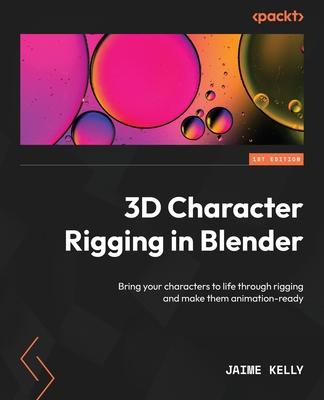Leverage expert advice, step-by-step guidance, and comprehensive visual aids to pave your way towards excellence in the art of 3D character rigging with the help of this part-color guide
Key Features
- Learn how to use automatic and manual weight painting to merge skin and bone
- Enhance any rig with a sweeping host of automatic controls and aids for animation
- Keep your rigs efficient and clean for an optimal end user experience
- Purchase of the print or Kindle book includes a free PDF eBook
Book Description
In the intricate world of 3D character rigging with Blender, aspiring artists often find themselves grappling with the daunting challenge of achieving results akin to seasoned professionals. This book is your guide to overcoming that very challenge, providing you with the necessary knowledge and skills to excel in this complex art form.
As you embark on this creative journey, this book will guide you through a carefully crafted flow. Beginning with the basics, the first part of the book will teach you how to add structure to an empty canvas and master the art of weight painting in Blender. You'll delve into the intricacies of rigging humanoid characters, gain a deep understanding of the essential buttons and techniques, and discover invaluable success-boosting tips.
Starting with simple mesh deformation using a single bone, you'll progress steadily toward the mastery of fully rigging a human character, all while comprehending the reasons behind each step in the process. Furthermore, the book leaves you with a selection of advanced techniques, fully explained, paving the way for a natural progression in your artistic journey and allowing you to continuously refine and enhance your skills.
By the end of the book, you'll excel at crafting character rigs, seamlessly meeting professional pipeline demands in diverse teams and studios.
What you will learn
- Understand the basic terminology of rigging and learn how to create and modify rigs
- Find out how bones interact with topology
- Get to grips with weight painting through the mesh
- Know when and how to add constraints such as Inversion Kinetics, Point To, and Child Of
- Make rigs visually appealing with advanced techniques such as shape keys and bone drivers
- Familiarize yourself with advanced techniques used by industry leaders
Who this book is for
If you are an animator, modeler, or someone who wants to start rigging with a solid foundation, then this book is for you. You'll need no prior knowledge of Blender to get started with this book, as we'll go step by step with shortcuts and UI pointers provided.
Table of Contents
- Introduction to Rigs and Terminologies
- Starting with Bones
- Using Weighting Tools to Give Life to a Mesh
- Beginning the Rigging Process
- Getting Started with Weight Painting
- Using IK and Rig Controls
- Getting Started with Shape Keys
- Beyond the Basics